AI Agents
Boost Engagement With Our AI-Powered Chat Widget
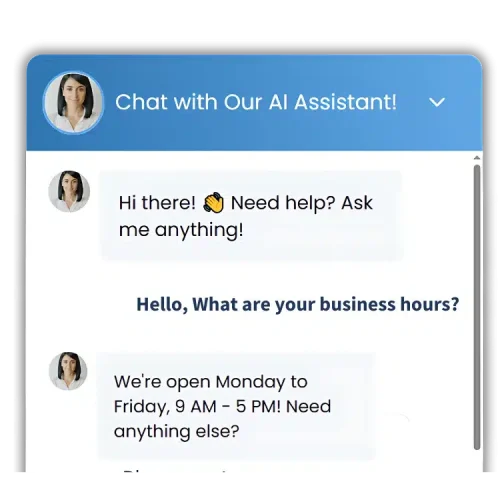
Customer Service Just Got A Whole Lot Easier
Our powerful chat software is fast, smart, and always on. Automate support, save time, and effortlessly boost customer service efficiency and satisfaction.
2.5 B+
11 B+
99%
Work hours saved for businesses
Projected business costs saved
Customer service cost savings

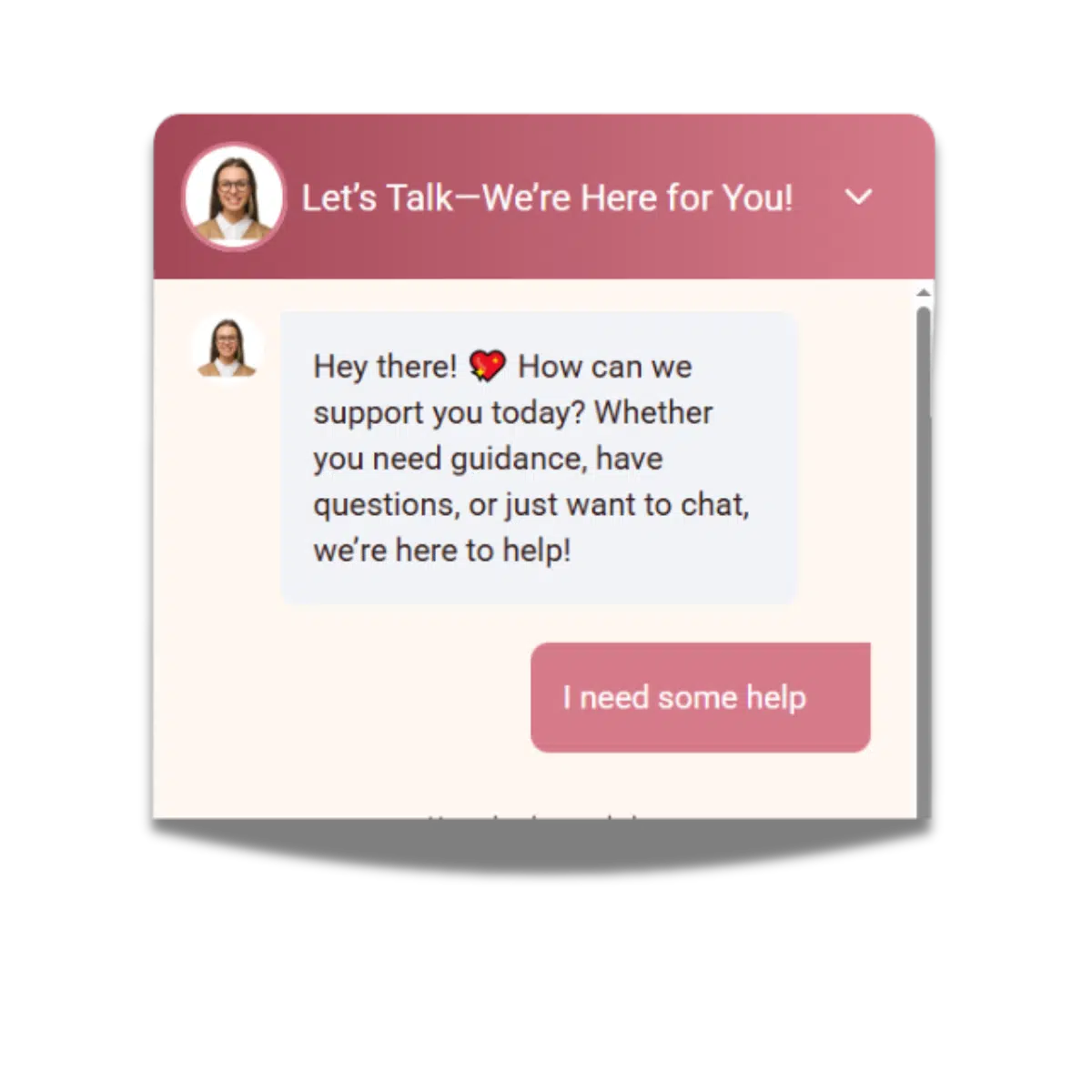
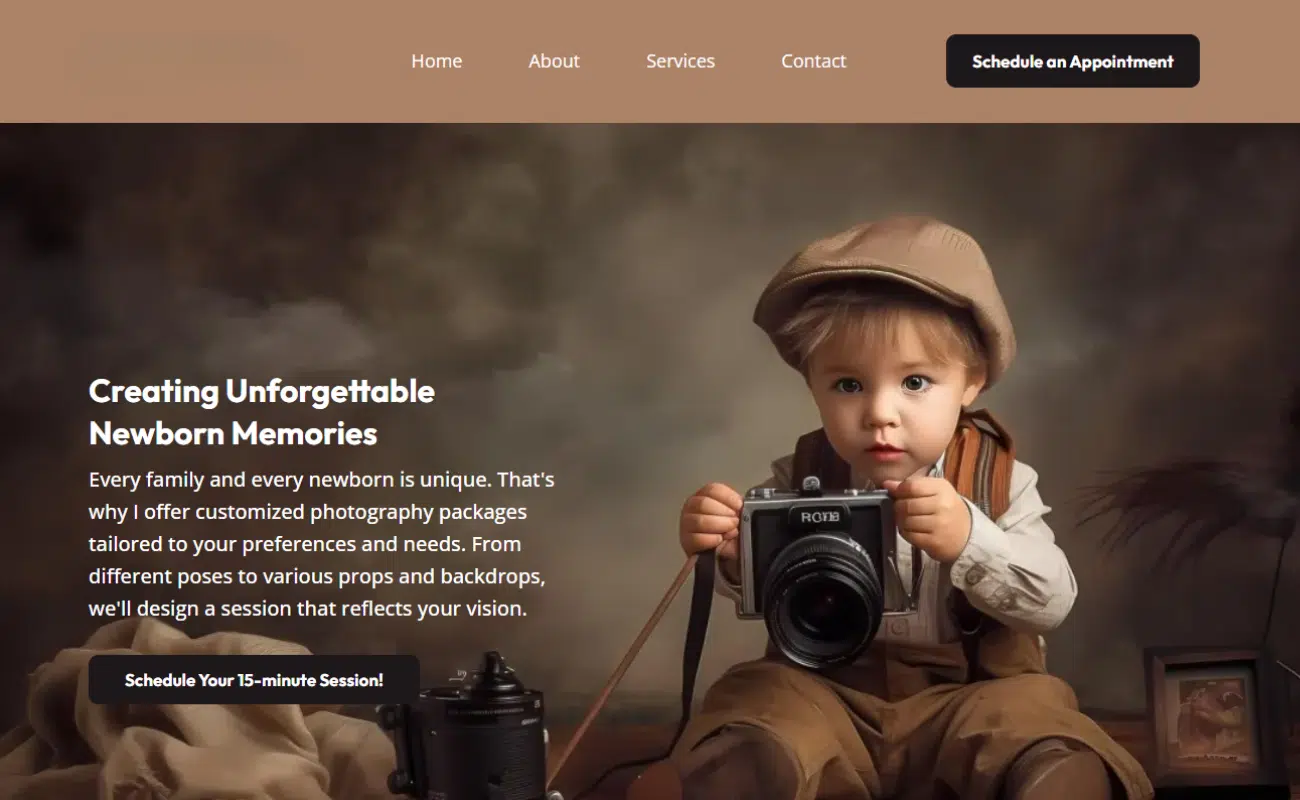
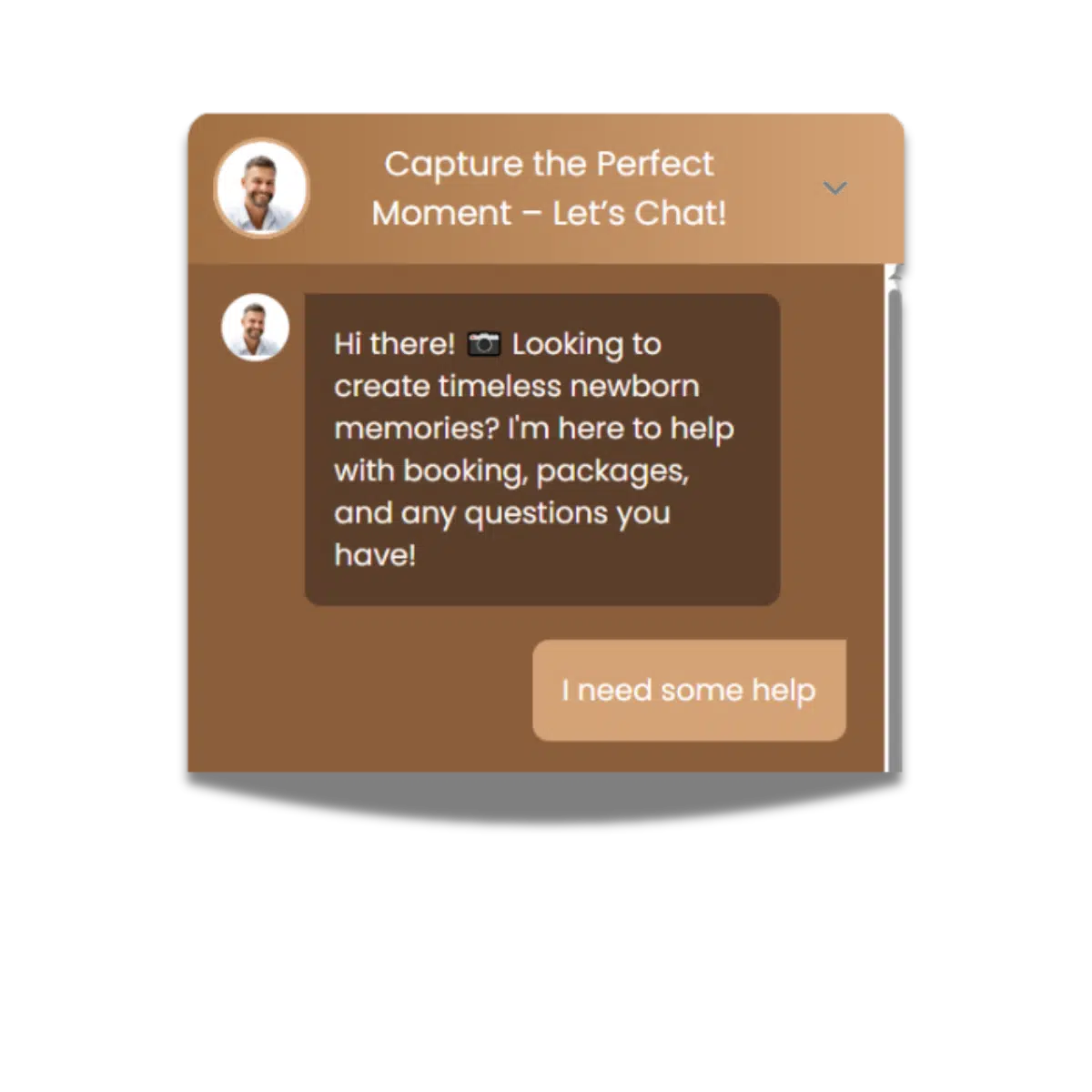
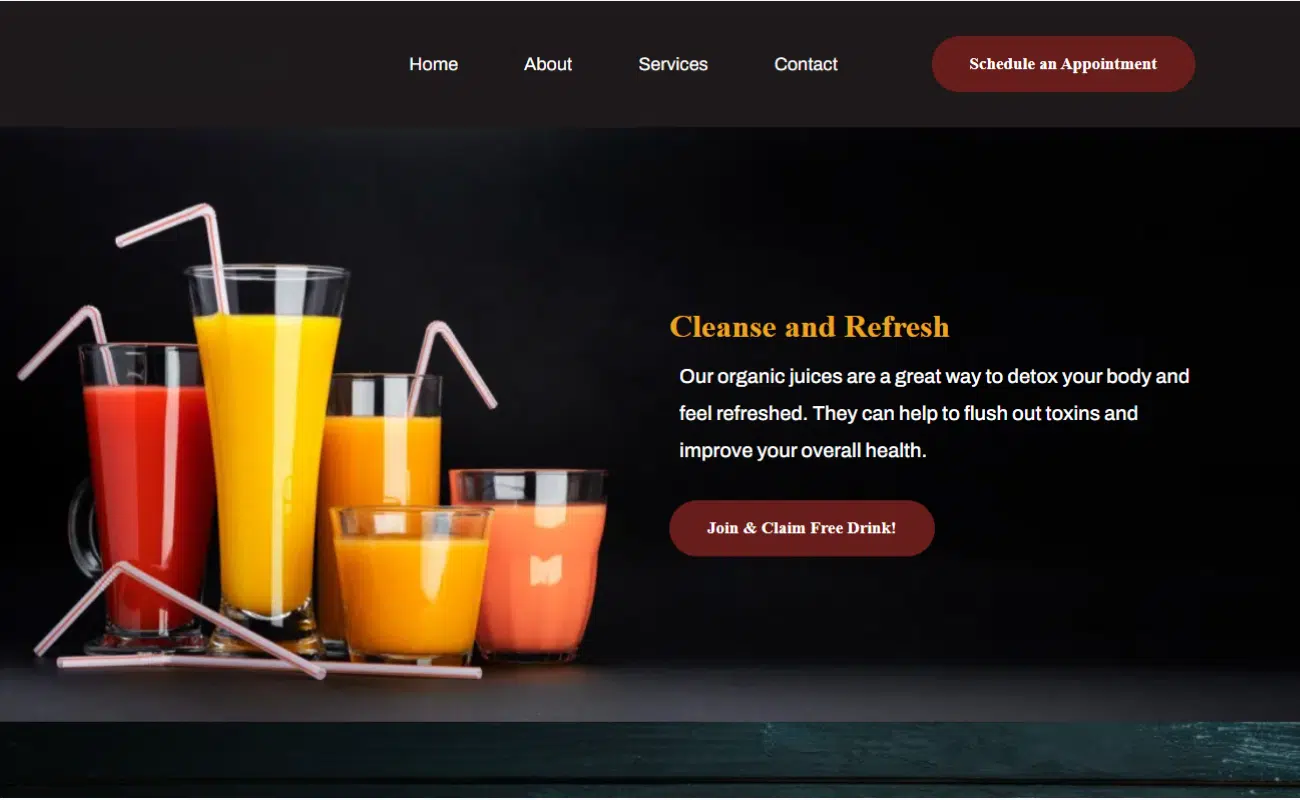

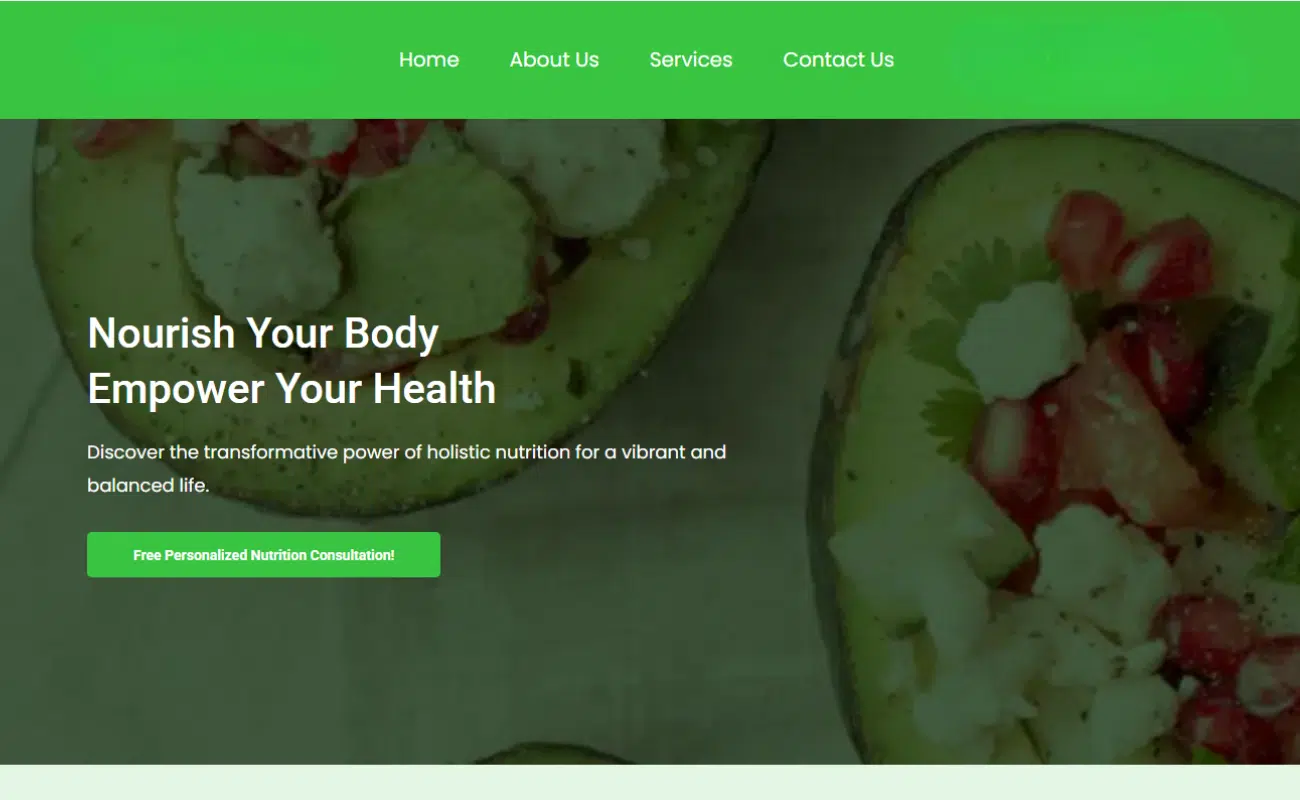
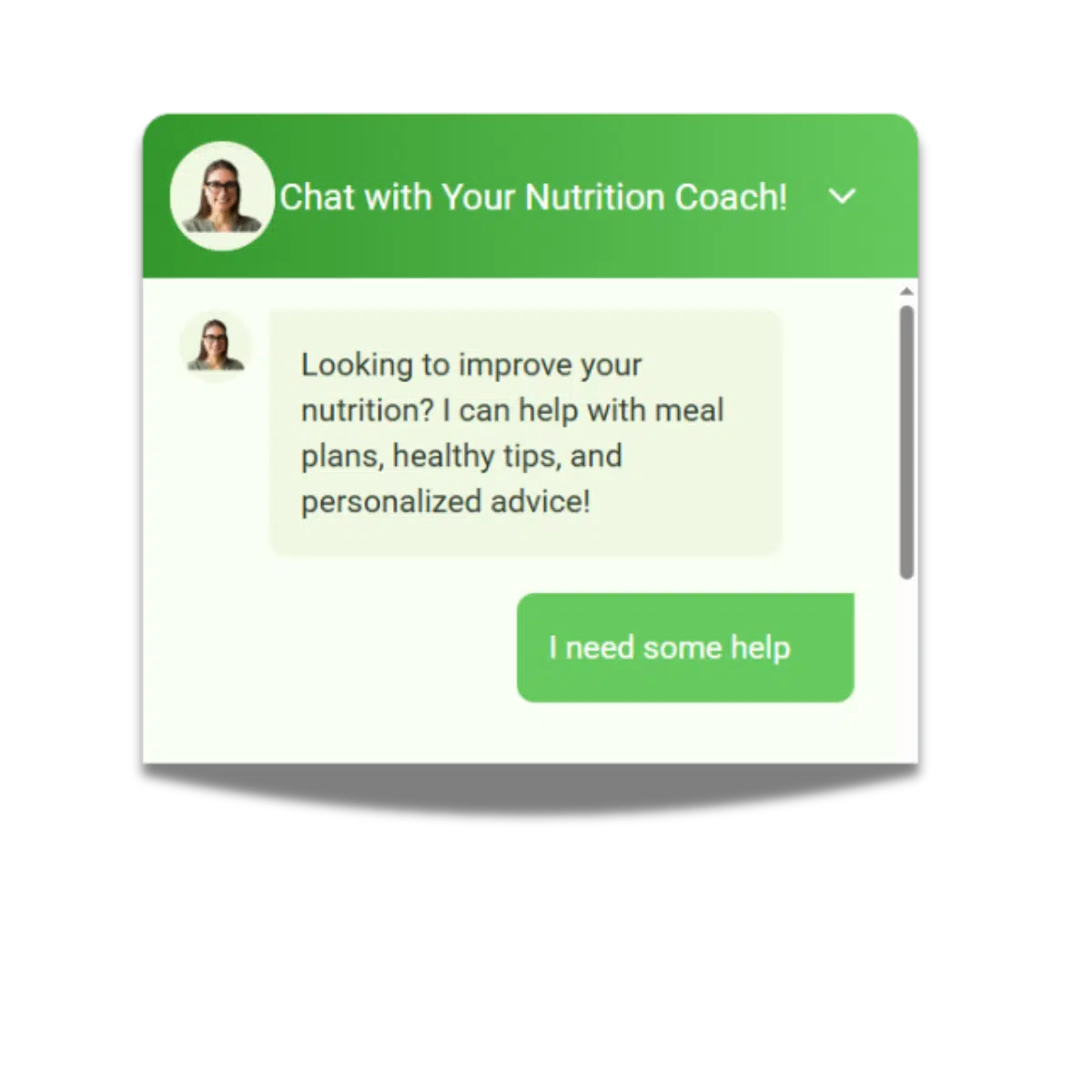
Connects with any website, popular or custom!

Your Brand, Your Voice. Fully Customizable Live Chat Widget
Turn website visitors into customers with an engaging, receptive, intelligent chat widget. Not generic feels like an actual person representing your brand.
Chatbot Benefits
01
Instant Replies
Your chatbot engages visitors instantly, answers questions, and captures contact info day or night, so you're always "open for business.
02
Auto Capture
Collect names, emails, and phone numbers automatically—then have them sent straight into your CRM, ready for you to manage and follow up.
03
Workload Relief
The chatbot handles FAQs, appointment requests, and simple tasks so your staff can focus on higher-value conversations.
04
Happy Customers
Happy customers are loyal customers. Chatbots make help just a click away, improving trust and user experience.
05
Fully Branded
From colors to language style, tailor the experience to reflect your brand and guide visitors toward the actions you want them to take.
Quick Live Agent Handoff
If your client needs real support, our AI live chat software can easily transfer the conversation to a member of your support team, ensuring fast, personalized assistance without interruptions.

AI Designed for Your Brand
AI Custom Training
We work at the intersection of strategy, creativity, and AI optimization to ensure every chatbot reflects your business voice, understands your customers, and helps you close more leads effortlessly.
Trained on Your Business
We train each chatbot using your specific services, FAQs, tone of voice, and customer goals, so every answer feels natural and relevant.
Smart Intent Mapping
We build flows that detect customer intent and route conversations accordingly, whether someone’s browsing, ready to buy, or needs help.
Brand-Aligned Responses
From greeting to follow-up, every message is designed to sound like your business, not a generic bot.
Continuous Optimization
We review chat logs and adjust the AI’s training based on performance to constantly improve engagement and lead quality.
Industries in Focus: Transforming Customer Experience With AI
Restaurants
Take orders, answer questions, and boost reservations fast.
Hair & Beauty
Book appointments, showcase services, and handle FAQs.
Hotels
Give amenity info, local travel tips, and deals.
E-Commerce
Guide purchases, recover carts, support customers 24/7.
Fitness & Wellness
Schedule classes, answer inquiries, promote memberships.
Real Estate
Capture leads, book showings, share property details.
AI chatbots:
Our Pricing
AI Chat Widget
$297
Per Month
- CRM Software w/ Mobile App
- 24/7 Availability
- Booking link integration
- Customized to your brand
- Fully Trained
- RSG Full Support & Upkeep
Frequently Asked Questions
How do I place the chat widget on my website?
Once we create your chatbot, we’ll provide you with a small snippet of code that you can easily add to your website or a specific web page, so no coding is required! Once you refresh the page, this snippet will enable the widget on your website.
Most websites place this code in the footer or header to ensure the chatbot appears across all pages. You can paste the code into the custom scripts or tracking section if you're using a website builder or CMS like WordPress, Shopify, or Wix.
Many plugins and integrations are available that can assist with installation, depending on your platform. If you need guidance, we’ll provide clear step-by-step instructions to help you set it up quickly and easily.
Can I edit the style, tone, or interaction of my chat widget after It's placed?
Yes, absolutely! Your chatbot is fully customizable.
We can add your company details, such as branding elements, custom greetings, and tailored messaging, to ensure the chatbot feels like an extension of your business.
If you’d like to make changes, contact us, and we’ll adjust the chatbot’s responses, messaging flow, or appearance as needed. Sometimes, you may need to replace the code snippet on your website to apply major updates, but most minor adjustments will take effect automatically.
We can make these changes for you in as little as 30 minutes!
This ensures your chatbot evolves with your business and continues providing the best experience for your customers!
How does the conversational AI learn and improve over time?
The chatbot continuously learns and improves based on interactions with customers. It uses machine learning algorithms to analyze conversations, recognize patterns, and refine its responses over time, making it more innovative and efficient.
Once you access the chatbot app, we recommend monitoring its responses closely, especially in the early stages.
You’ll have tools within the app to review conversations and provide direct feedback on the chatbot’s accuracy. You can thumbs up or down individual responses to help fine-tune the learning process.
Additionally, if there are specific questions or topics you’d like the chatbot to handle better, you can contact us to update its knowledge base. Regular adjustments help ensure the chatbot provides your customers the most relevant and accurate responses.
By actively engaging with the chatbot’s feedback system, you’ll help it evolve into a powerful, highly personalized customer support tool for your business.
Can I customize the responses of the chat widget to match my brand’s tone?
Yes! At RSG, we handle all the AI training and customization in the backend to ensure your chatbot’s responses align perfectly with your brand’s tone, language, and customer service goals.
Our team will monitor interactions and refine the AI based on your business needs. Suppose you have specific preferences for how the chatbot should respond. In that case, we’ll work with you to fine-tune its messaging, ensuring it reflects your brand’s personality and provides a seamless customer experience.
If you'd like adjustments or have new requests, contact us—we’re here to ensure your AI chatbot delivers the best possible experience for your customers!
How do I remove the chat widget?
Removing the chatbot from your website is quick and easy. Here’s how you can do it based on how it was installed:
1. If you manually added the chatbot code, delete the code snippet from your website’s header, footer, or custom script section. This will immediately remove the chatbot from your site.
2. If you installed it using a plugin or integration, navigate to your plugin settings (e.g., in WordPress, Shopify, or Wix) and disable or remove the chatbot plugin. This prevents it from displaying without altering your website’s code.
3. If you need help – If you’re unsure where the code is placed or how it was integrated, we can guide you on locating and removing it from your platform.
Once removed, the chatbot will no longer appear on your site, but if you decide to reactivate it, you can easily reinstall it using the provided code or plugin settings.
How does the transfer to live chat work?
When a customer requests a live agent, our system triggers an automated notification to alert you via the mobile app. This ensures you never miss an opportunity to connect with a potential lead in real time.
Once notified, you can open the mobile app and interact directly with the customer in a one-on-one chat, allowing easy communication and personalized support.
This setup makes it easy for you to transition from AI to human assistance, giving your customers fast, reliable service while keeping you informed and ready to engage.
Can the chat widget collect leads and customer information?
Absolutely! The chatbot can capture key customer details, such as name, email, and phone number, and automatically send them to your CRM. You will get access to this CRM as part of your service.
All collected information is saved in the contact section of your CRM, allowing you to track and manage leads for follow-ups easily. This ensures that no potential customer is missed and makes it simple to nurture leads through automated workflows or direct outreach.
What happens if the AI doesn’t understand a question?
If the chatbot doesn’t recognize a request, it will ask for clarification or transfer the conversation to a live agent, ensuring the customer still gets the support they need.
Can the AI book appointments?
Yes! The chatbot can be trained to send customers a booking link to your online calendar, allowing them to schedule appointments independently. This ensures a frictionless booking process, reduces manual work, and helps you manage your schedule efficiently.
Note: If a customer wants to verify their booking details, the chatbot won’t be able to view that information. However, it can easily connect with a live agent who can assist with verifying and managing their appointment.
Can the AI provide order tracking?
Not currently. At this time, the chatbot cannot track orders. However, it can guide customers on checking their order status, such as directing them to your tracking page or connecting them with a live agent for assistance.
If order tracking integration becomes available, we will notify users of this feature update.
