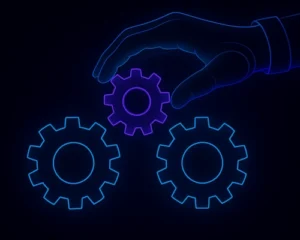Blog Post
How to Find Broken Links on Website Pages and Improve SEO
- Update
- Read Time: 8 Min
Share
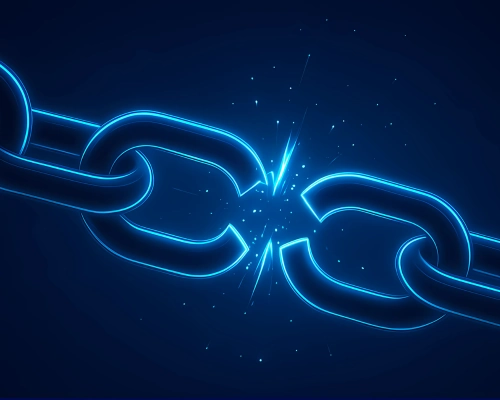
Broken links are more than just digital dead ends; they can quietly harm your website’s SEO, user experience, and credibility. Whether you’re running a personal blog or managing a business site, learning how to find broken links on website pages can have a measurable impact on your search rankings and user engagement.
In this guide, you’ll learn why broken links matter, how to detect them, and how to fix them using tools anyone can handle, even if you’re not a web developer.
What Are Broken Links? (Definition & Examples)
Definition of a Broken or Dead Link
A broken link, also called a dead link, is a hyperlink that points to a webpage that no longer exists or cannot be accessed. When someone clicks the link, they’re typically taken to a 404 error page or a similar message indicating the content is unavailable.
Examples of Common Broken Links
Internal broken links: Linking to your own site’s page that has been deleted or moved without updating the URL.
External broken links: Linking to another website that has taken down or changed its content.
Image or file links: Linking to images, PDFs, or videos that have been removed or renamed.
How Broken Links Look to Users vs. Search Engines
To users, a broken link means a frustrating dead end. To search engines, it’s a red flag suggesting poor site maintenance, which can reduce the page’s SEO value and crawl efficiency. Google’s official guidelines explain how they treat 404 errors and why it’s critical to address them promptly.
Why Broken Links Hurt Your Website’s SEO
1. They Frustrate Users (and Drive Them Away)
When a visitor clicks a link expecting helpful content and lands on a 404 error page, it feels like a dead end. Most users will simply leave the site. This leads to:
- A poor user experience
- Lower engagement
- Higher bounce rates
- Damaged brand credibility
2. They Send Negative Signals to Google
Search engines like Google aim to show users the most reliable and up-to-date content, which is why consistent SEO maintenance is essential to avoid technical issues like broken links. Too many broken links signal neglect, hurting your site’s rankings. In Google’s eyes, broken links suggest:

- Outdated or poorly maintained content
- Lower site quality
- Reduced trustworthiness
3. They Waste Link Equity (a.k.a. SEO Juice)
Links are a major part of how SEO value flows between your pages. When one leads to a dead page, the authority (or “link juice”) that link was supposed to pass is lost. Resources on link equity explain how these broken paths can quietly weaken your internal SEO strength and reduce the overall effectiveness of your site’s architecture.
- The authority that link was supposed to pass is lost
- Your internal linking structure becomes weaker
- Over time, this erodes your overall SEO strength
Common Causes of Broken Links
Moved or Deleted Pages
One of the most common causes is simple: a page was deleted or moved, and the link wasn’t updated. This often happens during website redesigns or CMS changes.
Typos in URLs
Even a small typo in a link can break it. A missing letter or extra symbol in a URL means the browser won’t find the right destination.

Outdated External Links
Linking to helpful third-party content is great, until those sites change their URLs or take the content down. What was once a solid resource becomes a broken link.
Poor Redirect Implementation
If redirects aren’t set up properly (for example, pointing to non-existent pages or using temporary 302 redirects when a 301 is needed), users and bots may get stuck at a dead end.
How to Find Broken Links on Your Website
Manual Checking Methods
Sometimes the old-school way still works; click through your content. Start with your most-visited pages and test the internal and external links. Your CMS may also highlight broken URLs, depending on what you use.
Using Online Tools
Here are some link checker tools that scan your website and report broken links quickly:
Dead Link Checker – Free, easy to use, scans single pages or whole sites.
Ahrefs – Offers deep crawls and broken link data within their Site Audit tool.
SEMrush – Great for identifying link issues during comprehensive SEO audits.
Screaming Frog – Desktop software that scans sites and flags broken links with detailed reports.
Google Search Console Tips
If your site is verified in Google Search Console, go to the “Coverage” or “Pages” tab. Look for crawl errors or 404 pages. These are often broken links either from your site or external sources.
Browser Extensions for Quick Audits
Use Chrome extensions like Check My Links or Broken Link Checker for fast audits. These tools highlight dead links in real-time as you browse.
Best Practices for Fixing Broken Links
Replacing or Updating URLs
If the target content still exists under a new URL, update the link directly. This is the cleanest fix and retains SEO value.
Creating Redirects (301 vs. 302)
When a page has been moved permanently, use a 301 redirect. If it’s a temporary move, a 302 will suffice. These redirect users and search engines to the correct location without triggering errors.
Removing or Rewriting Broken Link Anchors
If the content no longer exists and there’s no good replacement, remove the link altogether or rewrite the sentence to keep the user journey smooth.
Regular Link Maintenance Tips
It’s a good habit to run a full link checker scan every month or two, especially if you manage a blog or a frequently updated site with ongoing search engine optimization work.
How Fixing Broken Links Improves SEO Performance
Improved Crawlability and Indexation
When your site has fewer crawl errors, search engine bots can move through it more efficiently. That helps ensure all your important pages get indexed and appear in relevant local results, especially when optimizing your Google Business Profile visibility.
Enhanced User Engagement and Lower Bounce Rates
When users don’t hit broken pages, they’re more likely to stay on your site, read more, and convert.

Boost in Domain Authority and Trust
Sites with strong internal link structures and no broken links are often seen as more trustworthy by both search engines and users.
Better Internal Link Structure
Fixing broken internal links helps you maintain a clean, navigable architecture, which contributes to stronger SEO over time.
Broken Link Building: Turn Broken Links Into Backlinks
What Is Broken Link Building?
Broken link building is an off-page SEO strategy where you find broken external links on other websites and suggest your relevant content as a replacement. Since you’re helping them fix an error, many site owners are open to swapping the broken link with your working one.
How to Find Broken Links on Other Websites
Use tools like Ahrefs or SEMrush’s Backlink Audit to scan competitors’ sites for dead links. You can also install the Check My Links Chrome extension and manually browse blogs in your niche.
How to Reach Out and Suggest Your Content
Once you’ve found a broken link, reach out to the site owner or editor with a short, helpful message:

“Hi (Name), I noticed a broken link on your page (URL). It looks like the link to (old resource) no longer works. I recently published a similar article here (your link), feel free to use it if you think it fits.”
This is a white-hat way to earn backlinks while helping others clean up their websites.
Tools to Monitor and Prevent Future Broken Links
SEO Audit Tools
Here are some SEO tools you can use regularly to stay on top of broken link issues:
Ahrefs – Best for backlink tracking and internal audits.
SEMrush – Offers full audits, including broken link alerts.
Screaming Frog – Perfect for detailed scans.
Dead Link Checker – Quick and lightweight for fast checks.
Pros: These tools are thorough and efficient.
Cons: Some come with steep pricing for small websites.
Automation and Scheduled Site Audits
Set up recurring audits in your SEO tools or task management platform. Monthly checkups can catch issues before they pile up.
CMS Plugins and Extensions
If you use WordPress, consider these plugins:
Broken Link Checker – Scans your site and lets you fix links from the dashboard.
Rank Math or Yoast SEO – These don’t check links directly but integrate with tools that do.
Final Thoughts: Make Broken Link Audits Part of Your SEO Routine
Fixing and maintaining links isn’t just a cleanup task; it’s an SEO power move. By learning how to find broken links on website pages and keeping your content error-free, you’re creating a smoother experience for users and a stronger signal to search engines.
It’s also a key component of a broader local SEO audit, which looks at everything from technical issues to local ranking factors. Don’t wait for your rankings to drop before taking action; make broken link audits part of your monthly SEO checklist and watch your site’s performance climb.
Written by
Reisinger Strategies Group Team
Reisinger Strategies Group helps businesses grow with AI-powered marketing solutions, from strategy to execution and built to drive real results.