Ultimate Guides
How to Increase Google Business Profile Traffic
Master these fundamental and advanced methods to turn your Google Business Profile into a local‑search magnet. Drive more clicks, calls, and in‑store visits today!
RSG Marketing Team 12 Min Read
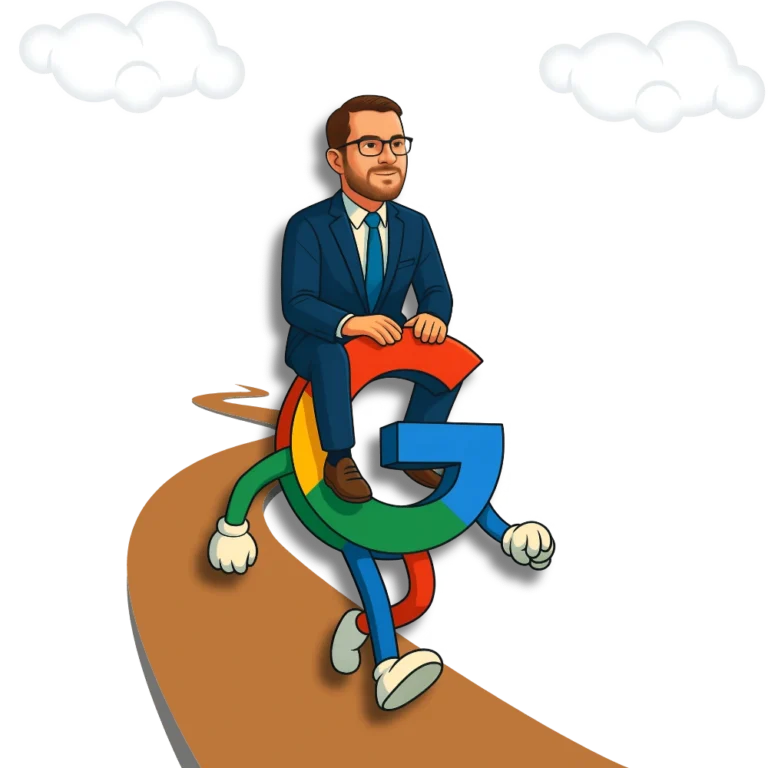
Key areas reviewed include:
- Why Google Business Profile Wins
- Building the Foundation
- Advanced Tactics for Increased Traffic
- 30 Minute a Week Playbook
Increase Google Business Profile Traffic to Win Local Customers
Nearly half of all Google searches are locals looking for nearby services or businesses. When your Google Business Profile shows up in those results, customers can quickly contact you, get directions, or see when you’re open without having to click through to your website.

This makes it much easier for customers to get the necessary information quickly. When the profile is thin or outdated, Google buries it, and a potential customer moves on to your competition. Optimizing your GBP and treating it as an essential business asset is one of the most important things you can do to increase local viability.
This guide provides a solid foundation that all serious business owners must implement to optimize their GBP fully. It will also offer several secretly powerful techniques owners don’t commonly implement, helping boost your rankings!
Google Business Profile: What It Is & Why It Wins Local Search
Before we start, let’s quickly address what this powerful feature is. A GBP is Google’s free online dashboard for displaying accurate information about a company across Search and Maps. Since billions of people use Google daily, you can see just how important having precise business information online can be.
Your Google Business profile shows essential information, including your business category, address or business location, operating hours, images, and public customer reviews, all the details searchers need to decide whether to engage. Because the profile sits inside Google’s ecosystem, it loads fast, looks consistent on mobile, and feeds voice assistants like Google Assistant.
When your data is complete and regularly updated, Google rewards the listing with higher placement in the “Local Pack” (the group of three business listings with a map at the top of Google search results for local queries). The higher your business appears in search results, the more likely you will get a click.
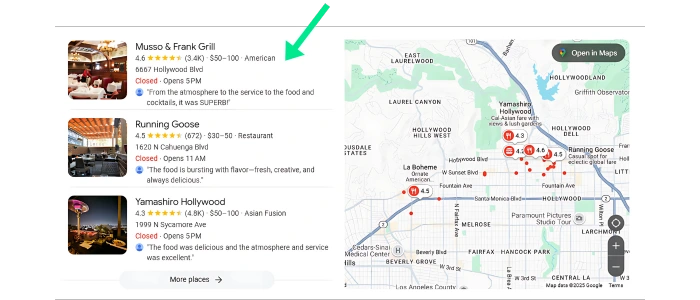
This means more phone calls, website visits, and more customers.
The Foundation Every Strong Google Business Profile Is Built On
To effectively get more traffic. We must ensure that the foundation on which our GBP is built is free of cracks. Take these essential steps today for long-term success.
1. Start With Consistent and Error-Free Data
Each data field on your profile is essential for helping Google better understand your business. Google will use this information to match you with relevant searches better. Small errors, such as an outdated phone number or conflicting store hours on another directory, can confuse Google.
If Google is confused about your information, it will not prioritize you in search results, and your ranking will slip.
Make a habit of opening your dashboard at least once a quarter and confirming:
Name, Address, Phone (NAP) match signage, invoices, and your website.
The primary business category is precise (e.g., “Water Damage Restoration Service,” not simply “Contractor”).
A concise business description (150–300 words) tells searchers—and Google—the core products or services and the service area you cover.
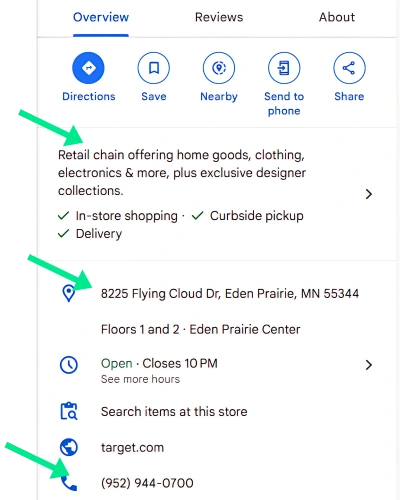
After you save the changes, check the live profile on both your desktop and mobile device to verify that the map pin sits exactly at your entrance. Having a misplaced pin can lead to lost traffic.
2. Reviews, Reviews, and More Reviews
Think about how often you’ve searched for a product and scrolled directly to the review sections. Consumers heavily depend on social proof when making purchasing decisions. Notably, 92% of consumers are likely to choose a local business with at least a 4-star rating, highlighting the critical role of positive reviews in influencing customer choices.
Google understands consumers want to see reviews and, in turn, factors in the number of reviews a business receives and whether or not the owner responds into ranking.
Aim for a rhythm, not spikes: invite every satisfied client to leave feedback within 24 hours of service, and reply to every review, positive or negative, by the next business day.
Responses do double duty: they reassure future customers that you care about service quality and give Google fresh, keyword‑rich content.
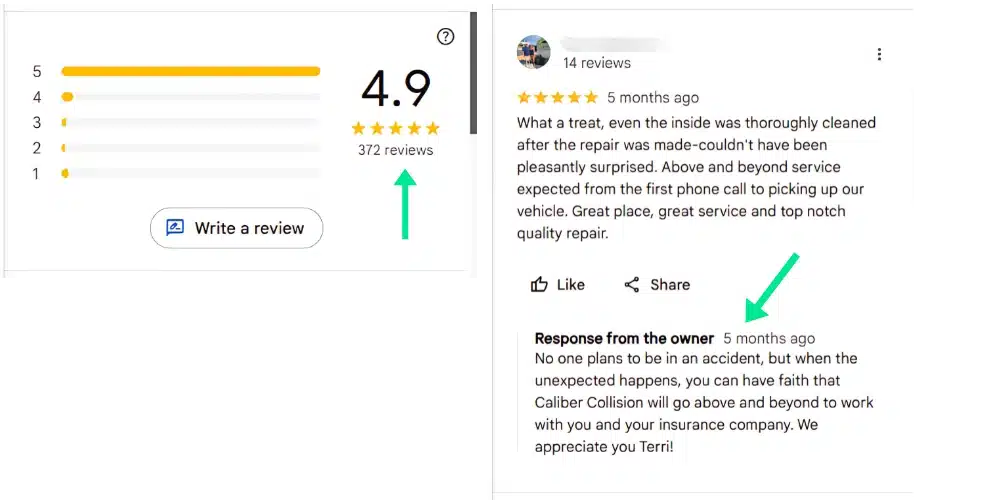
Bonus tip – Ask customers to include the city name in their reviews. Also, naturally incorporate the city name into your responses (ex, “Thank you for choosing our med‑spa facials in Raleigh”). The local keyword helps Google connect your business with that service area.
3. Show, don’t tell, with fresh imagery
High-quality photos help turn physical credibility into digital trust for your potential customers.
Be sure to capture well-lit, daylight photos of your storefront, workspaces, team members in action, and completed projects. Never use grainy cell phone shots; opt for clear, professional-looking images in 4:3 or square aspect ratios.
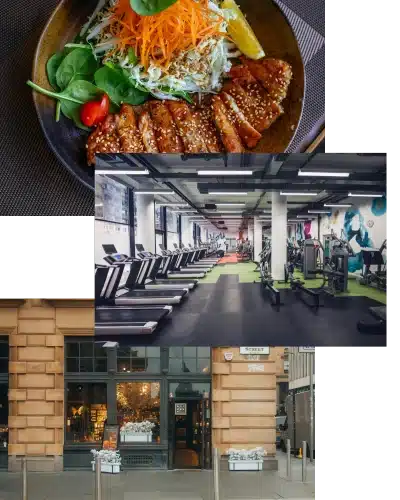
Regularly updating your GBP with fresh images signals activity and relevance to Google. Adding short video clips, like showroom tours or equipment demonstrations, boosts engagement and strengthens your presence in the Local Map Pack, making it easier for searchers to connect with your business.
4. Publish Google Posts Regularly
Google Posts appear directly in your Google Business Profile (GBP) and expire after seven days. We recommend making a weekly posting schedule.
Focus on three key themes: limited-time offers, helpful tips, and community updates.
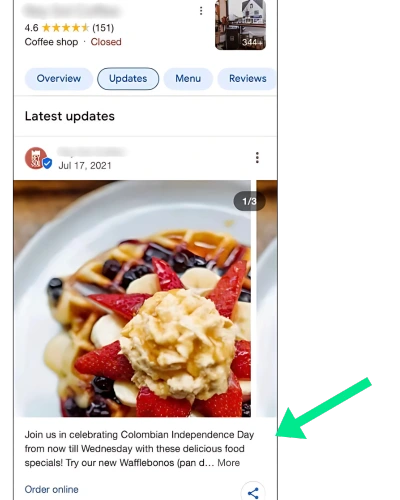
Keep your copy tight (100–150 characters) and always add a call-to-action button like “Book Online” or “Call Now.” Consistent posting signals activity to Google’s algorithm and gives visitors a reason to engage often, leading to that crucial next step.
To further amplify your Google Posts’ reach, consider integrating them with targeted Email Deployment Strategies to keep your audience engaged and drive consistent traffic back to your profile.
5. Leverage the Q&A Section with Authoritative Answers
Anyone can ask questions and answer them on your Google Business Profile. Take control by posting the top five questions your team frequently handles, like “Do you offer financing?” or “Is parking free?”.
Providing clear, well-structured answers not only improves your local search relevance but also reduces the volume of repetitive customer support inquiries.
This proactive approach saves your team time and reduces unnecessary phone calls and emails. Plus, when you naturally sprinkle in location-specific terms and service keywords, it boosts your visibility for niche search queries, making it easier for customers to find the exact information they need without reaching out.
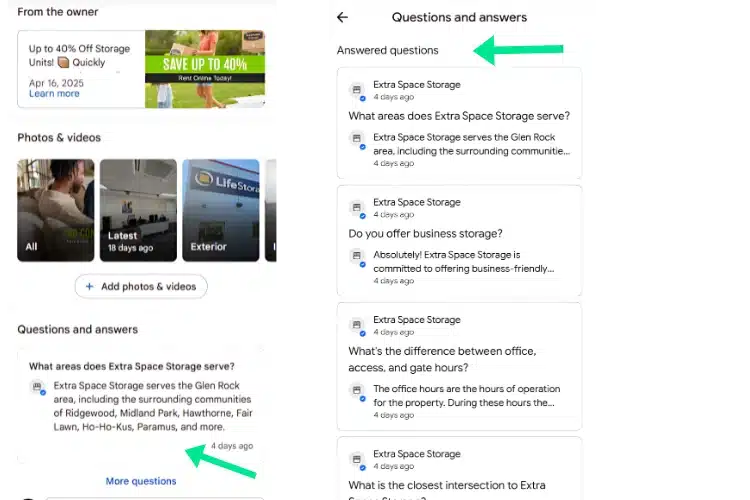
For even deeper engagement and real-time interaction, consider implementing an AI Chat Widget that provides instant responses to customer inquiries, enhancing user experience and reducing friction.
6. Measure what matters in the Insights tab
The Insights report provides tons of valuable information about your profile, including calls, bookings, direction requests, number of views, and more. Use this insight to understand better how traffic is interacting with your profile.
If views spike after posting behind‑the‑scenes photos, schedule more. If calls dip on Mondays, test a Monday‑morning Post offering a same‑day discount. Data‑driven tweaks align your profile with real‑world behavior, steadily increasing exposure.
Advanced Ways to Increase Google Business Profile Traffic
With the fundamentals locked in, you’re set for advanced strategies.
Your primary goal as a local business is to get featured in the local map pack. Businesses featured in Google’s Local Pack receive 126% more traffic and 93% more actions, such as calls, website clicks, and driving directions, than those ranked in the 4th spot or greater.
Following these advanced methods can set your business apart from the crowd. Let’s take your visibility and engagement to the next level by integrating GBP with your broader local‑SEO strategy, optimizing for mobile users, and scaling success to multiple branches.
7. Think “mobile first” because your customers already do
More than 60% of local searches start on a phone. A solid desktop profile is essential, but the mobile experience often drives action. Moreover, 76% of people who search on their smartphones for something nearby visit a business within a day, highlighting the importance of optimizing for mobile.
Think about how the customer will view your profile on their phone screens. For example, users will only see the first two lines of your description on small screens without having to click “View More.”
Don’t bet the user will click “View More”; make it easy for them. Place your service and location early in the description to increase the likelihood that the searcher sees you as relevant to their search. (Ex “Family-owned roofing contractor serving Austin since 2005.)”
Ensure your call button is tap-to-dial and directions open seamlessly in Google Maps to make it effortless for searchers to contact you.
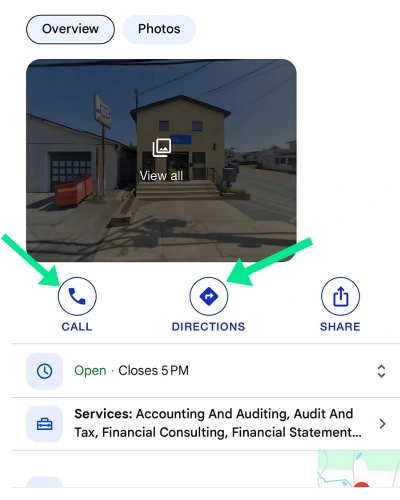
Being mindful of how you structure your information for mobile devices can play a massive role in increasing your Google Business Profile traffic
8. Add structured Products and Services inside GBP
Google allows you to create a menu-style list of your products and services directly in your Google Business Profile (GBP). Each listing can include descriptions, pricing, and photos, giving potential customers instant insight into your offer.
When you add services like “24/7 Emergency Plumbing,” “Laser Hair Removal Packages,” or “Chimney Inspection,” it helps Google understand your business better, boosting your visibility for niche search queries.
This structured information makes it easier for users to find exactly what they need without digging through your website, increasing the chances of contacting you directly.
9. Maintain citation consistency beyond Google
Your Google Business Profile (GBP) isn’t the only place where your NAP (Name, Address, Phone Number) appears. Directories like Yelp, Apple Maps, Facebook, and niche-specific listings also contribute to Google’s confidence in your business.
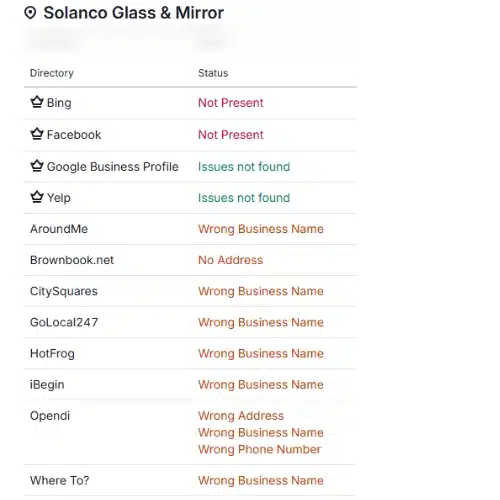
Inconsistent details across these platforms, like a misspelled street name or an old phone number, can signal unreliability to Google’s algorithm, potentially hurting your rankings.
To avoid this, use a spreadsheet or a citation management tool to audit your listings quarterly. Ensure every entry matches your GBP exactly: abbreviations and suite numbers. This consistency builds trust with search engines and ensures potential customers always have the correct information to reach you.
Quick Tip – Use a consistent format for business address and number. Use this format for all your digital entities everywhere, including directories, websites, and GBP.
10. Tie Your Website and Profile Together for Compounded Authority
Your website should act as an authoritative source that confirms everything Google sees in your Google Business Profile (GBP). This consistency reinforces trust with both Google and potential customers.
Key Ways to Strengthen the Connection:
- Embed a Google Map in the footer section of your website. You can embed the map directly from Google Maps. This helps validate your business location.
- Add A LocalBusiness schema markup with details like opening hours, accepted payment methods, and aggregate ratings. This structured data helps Google understand and trust your business.
- Link service pages back to your GBP with anchor text like “See our latest Google reviews” or “Get directions to our store.” This creates trust and validation.
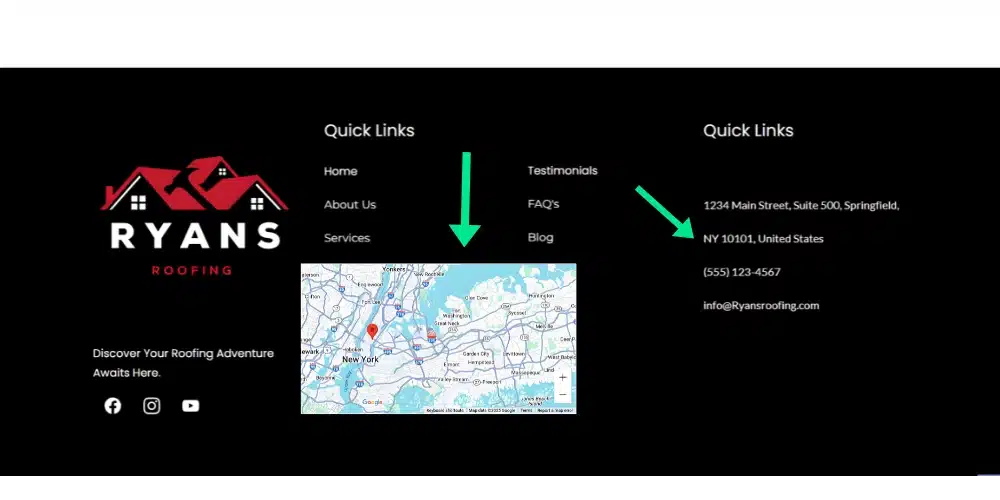
These actions form a closed loop of corroboration, boosting your credibility and improving your chances of ranking higher in local search results.
11. Replicate Success Across Multiple Locations
Managing multi-location brands brings unique challenges, like duplication issues, scattered reviews, and inconsistent messaging. However, with a structured approach, you can ensure each location thrives in local search.
Create Separate Listings
Each branch should have its own Google Business Profile (GBP) with unique phone numbers, landing pages, and NAP (Name, Address, Phone Number) information. This avoids confusion and allows Google to understand each location as its entity, improving visibility in local search results.
Appoint Local Managers
Assign an on-site manager to update photos, respond to reviews, and keep business hours accurate. Local engagement builds trust, boosts relevance in neighborhood searches, and signals to Google that your business is active. Make it a habit to respond to reviews within 24 hours to showcase attentiveness.
Implement a Standardized Brand Kit
Provide every branch manager with a brand kit, or a set of parameters they should follow when managing the location’s Google Business profile. This should include:
Description length and format for services or products
Image quality and styles
Review response tone and timing.
This keeps branding consistent across locations while still allowing for hyper-local personalization, like mentioning specific neighborhoods or local events.
12. Monitor Competitors, Then Out‑Execute Them
Search your primary keyword plus city at least once a month (Plumber in Philadelphia). Note which rival profiles outrank you and why. Do they showcase more reviews? Offer online booking? Feature a richer photo gallery?
Treat this gap as a checklist, then add one differentiator they lack, perhaps a short explainer video or being more active in posting promos. These small factors that separate you slowly add up and make your profile stand out.
13. Stay Mindful of Google Changes
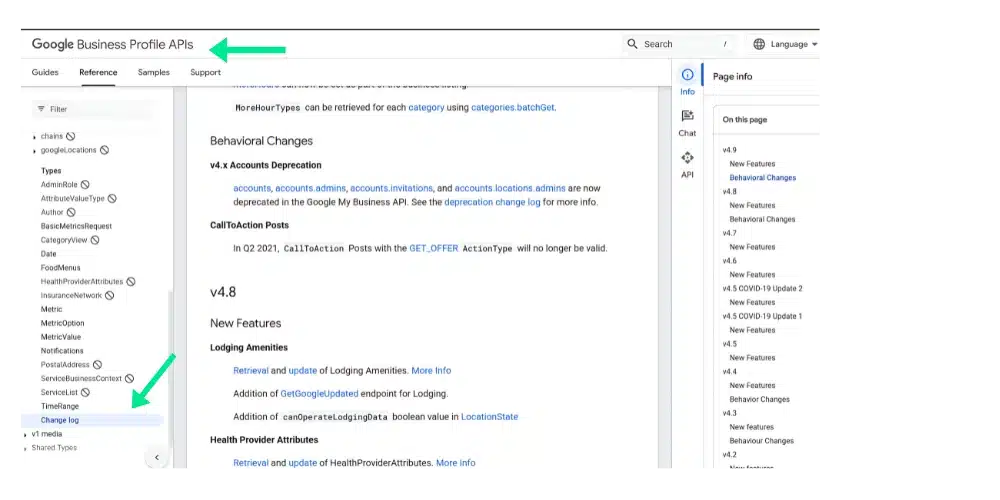
Set some time each month to review changes, features, or insights implemented by Google. Sources like Moz, Search Engine Journal, and Google’s changelog are reliable ways for finding these changes.
Implementing relevant new features before competitors even notice can help your profile stand out. Early adopters often win disproportionate visibility during early phases of these rollouts
For instance, Google’s recent insights reveal that verified businesses receive over 21,643 views annually in Google searches, demonstrating the significant impact of maintaining an up-to-date and optimized GBP.
Your 30‑Minute Weekly Google Business Profile Tune‑Up
Block out a half‑hour time slot on the same day each week, think of this a standing “maintenance meeting” for your online storefront. In that brief window, cycle through four bite‑sized tasks:
- Visual refresh (Week 1). Upload two high-quality photos that showcase recent work or seasonal products, then publish a short post with a clear CTA. Fresh media signals activity to Google and gives visitors something new to click.
2. Review pulse (Week 2). Send quick emails or texts to customers served in the past 7 days, asking for feedback, then publicly reply to every new review. This steady trickle of social proof is more powerful and safer than sporadic review spikes.
3. Performance check (Week 3). Open Insights, note what actions grew or dipped metrics. Adjust your description or categories to reflect emerging keywords.
4. Data consistency (Week 4). Spot‑check your top directory listings (Yelp, Apple Maps, Bing Places, Facebook, industry‑specific sites) for matching NAP details and add a fresh Q&A entry to pre‑answer a common customer question.
Spending just 30 minutes on these focused tasks each week prevents the gradual decay that drags profiles down the rankings, keeps Google’s freshness metrics humming, and ensures you’re always ready for the next surge of local searches.
Final Thoughts
Businesses that actively manage their listings significantly increase calls, clicks, and directions to their business. Local intent searches convert considerably more than general web traffic, turning visibility into revenue faster than almost any other organic channel.
By mastering the fundemntal setpes and implemnting the advanced steps in this blog, youll create a resilient system that continually increases Google Business Profile traffic, strengthens brand trust, and funnels ready‑to‑buy customers straight to your door.
Want expert hands‑on help?
Let our team fine‑tune your profile, reinforce citation consistency, and integrate advanced local‑SEO tactics that keep you ahead of the pack, all while you focus on running your business.

